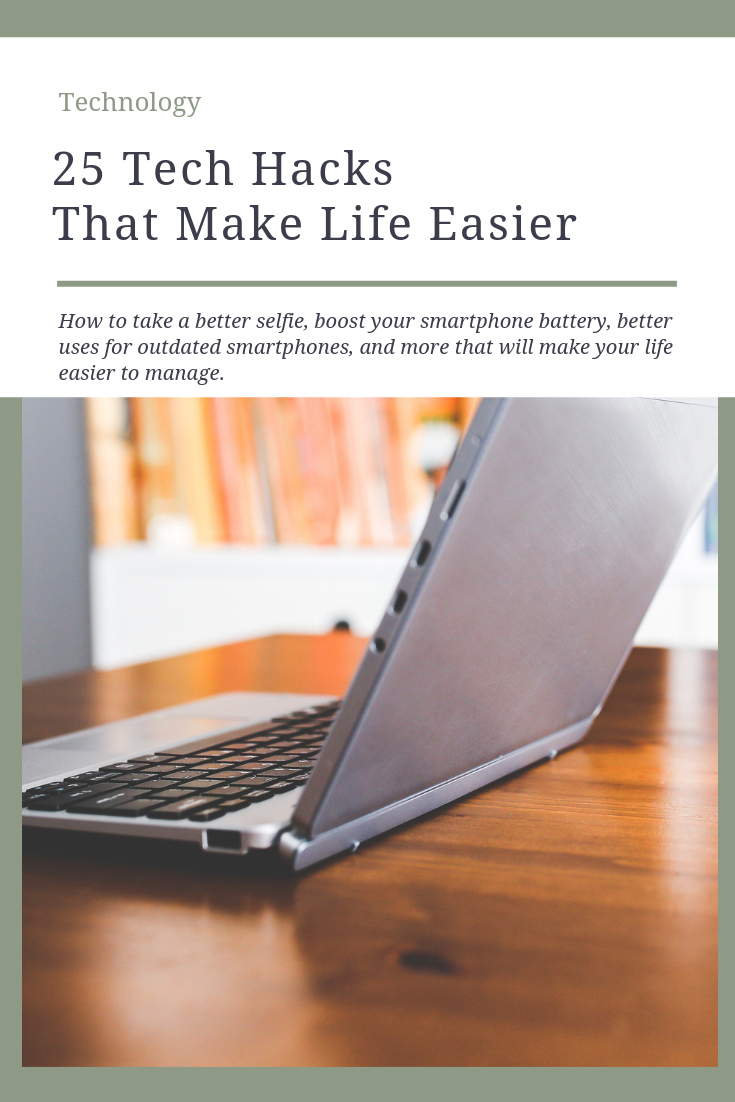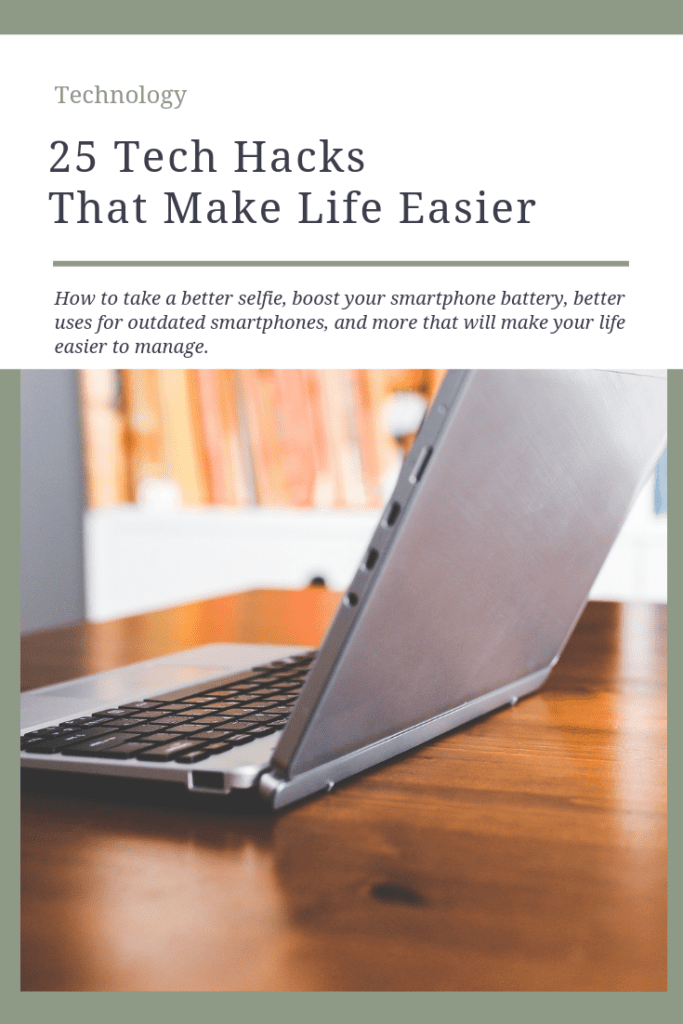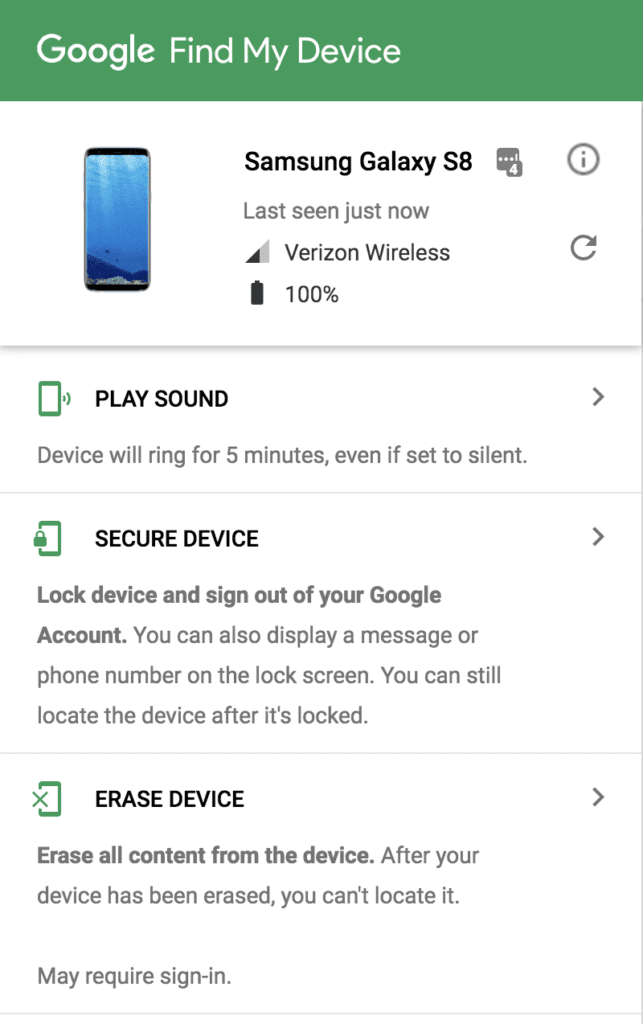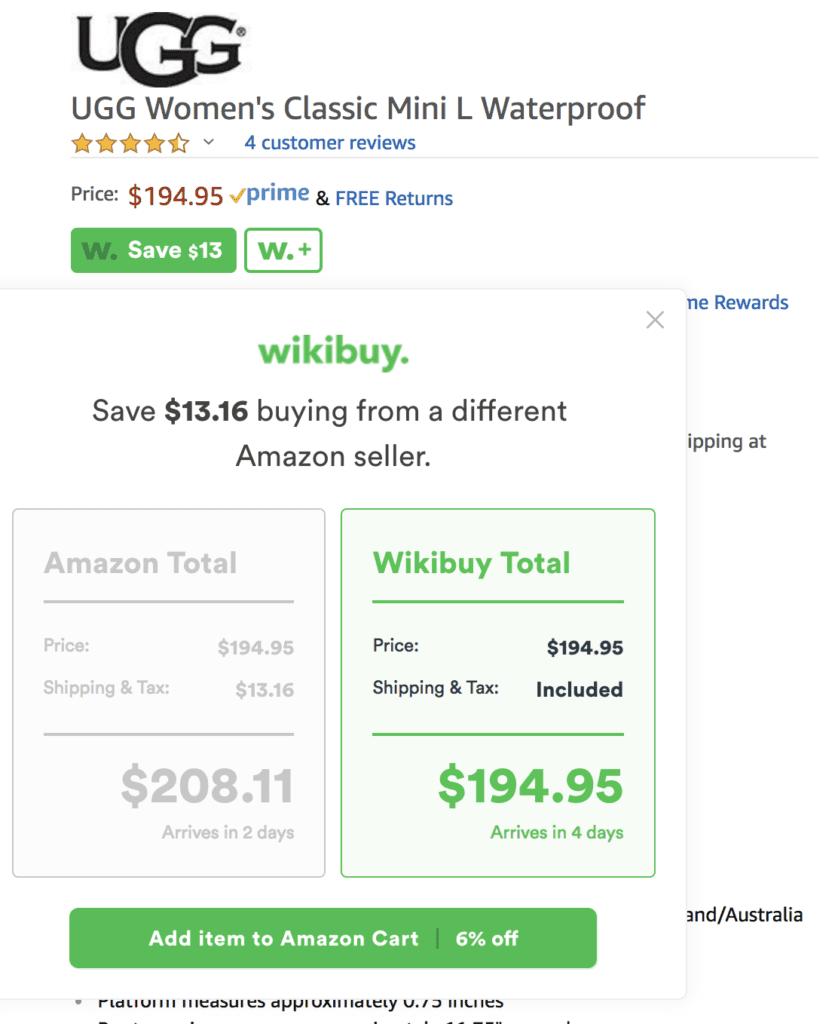It seems that we’re increasingly obsessed with being connected, and our smartphones are a large part of that connection. More than 77 percent of us own a smartphone, up from only 35 percent in 2011. Yet mobile devices aren’t just for making calls and texting. There are so many hidden talents that smartphones hold, many of which we’re not even aware.
From increasing the life of your battery to using an outdated smartphone to protect your home, here are 25 tech hacks that will make your everyday life easier.
5 Simple Smartphone Hacks
You can increase your charging speed by putting your phone into Airplane mode. It will restrict the network on your phone, so you can’t make or receive calls or texts, but it’s a good solution in a pinch.
Sometimes it pays to pay for the premium version of your favorite app or game. All those ads that appear actually use a lot of data to produce, so think about upgrading!
You can use your outdated smartphones as home security cameras! Download a cross-platform app, such as Alfred, and you can view a live feed of your home or business, get motion detection with alerts, use two-way audio, and get free cloud storage. Bonus: It will work on both Android and iOS.
For a better selfie (or any photo, really), don’t take photos using an app. They tend to dilute the resolution. Instead, shoot directly with your smartphone camera and shoot in square mode so it’s easier to share on social media.
If you often type your email into contest forms or forms for work, use an easy-to-remember keyword shortcut, such as “eml,” to auto-fill your email address.
5 Hacks for Your Android Phone
You don’t need to own an iPhone to use the “Find My Phone” feature. On your Android phone, go to Settings > Security & Location > Find My Device > and turn it on. Then you can head to your PC or Mac and open your Google account to find your phone.
If you’re tired of always having to unlock your phone each time you use it, there is a feature that will allow you to keep the phone unlocked while it’s on your person. Go to Settings > Security & Location > Smart Lock. Choose On-Body Detection and enable it.
You can type one-handed more easily if you adjust the keyboard on an Android phone. Just press and hold the return key until a small icon appears. Click it, and you’ll notice your keyboard move to the right side of the screen. Left-handed users, we didn’t forget about you! Click the lowermost icon at the left side of the squeezed keyboard and drag it to the left side.
If you’ve ever swiped away your notifications too quickly, you can access them without worry. Go to Settings and find your Notifications log.
You can use an app called TapeACall to record incoming or outgoing messages.
5 Hacks for Your iPhone
Sometimes, it’s funny when Siri mispronounces a name; other times, it’s really annoying. You can correct Siri’s pronunciation by responding with, “That’s not how you pronounce [name].” That will prompt her to ask for the correct pronunciation.
You can improve your battery life by going to Settings > General > Spotlight Search and limiting access to some of the data that your phone is constantly pulling.
Need to improve your phone’s signal? Type 3001#12345# into the phone dialer and hit call. This launches the Field Mode tool and will give you a score for your signal. A score of -50 means you’re good to stream; -120 or more and you’re struggling for a good signal.
You can use your phone as a remote control using an app called AnyMote. TBH, I use this when I travel so I don’t have to touch that disgusting hotel remote.
Waiting for an important call that you know you won’t be able to answer? You can create custom replies for those missed calls by going to Settings > Phone > Respond With Text and create your own message.
5 Fun Hacks for Your Amazon Alexa
Need to settle an argument or help deciding on where to eat tonight? Just say, “Alexa, heads or tails?” and she’ll help you out.
Big Brother is watching, and Alexa is recording. Everything you say to Alexa is recording to a cloud. To clear your voice recordings, open the Alexa app and go to Menu > Settings> History. Select “More” and delete.
Alexa has all kinds of geeky movie references. Just ask her things like, “Alexa, do you want to build a snowman?” or say things like, “Alexa, my name is Inigo Montoya,” “Alexa, these aren’t the droids you’re looking for,” “Alexa, party on Wayne,” or “Alexa, what’s the first rule of Fight Club?” You can say, “Alexa, I’ve got 99 problems.” Go ahead!
You can create custom responses for Alexa. Just go to the Alexa Blueprints website and log in with your Amazon account information. Then, pick a Blueprint. Go to Custom Q&A, and have fun. One of my favorites is having my daughter ask Alexa, “Should we get a dog?” Alexa is set to respond, “I’ve discussed it with your mom and we decided no.”
Alexa can be your personal sommelier. Just say, “Alexa, open Wine Finder,” and say the food your eating. She’ll suggest the best wine for your meal.
5 Money-Saving Tech Hacks
Chrome has a money-saving extension called WikiBuy. As soon as you access a site, such as Amazon, and look at a product, WikiBuy will let you know if that’s the lowest price; if it’s not, the extension will tell you where you can purchase it at a cheaper price.
Sign up for Honey, and each time you make a purchase online, a pop-up will appear that will automatically enter known promo codes to save you money.
The Camelizer is a browser extension and bookmarklet that shows you price history charts and alerts you when it’s time to buy hotel rooms or other popular products.
Another Chrome plug-in that could save you money is Coupons at Checkout. It features more than 100,000 online marketplaces in it’s database, and it will apply coupon codes at checkout if there are any available.
One of my favorite ways to shop is to WAIT. Often, if you load up your online cart and leave the site (make sure you’re logged into your account on that site), you’ll get notifications if a price drops or a “we hate to see you go” email with a discount code.
These tech hacks should be helpful! Comment below if they work for you or if you have a tech hack to share.