 Why code or game when you can code and game?
Why code or game when you can code and game?
With the CodeGamer science kit from Thames & Kosmos, tweens and teens ages 10 and up can learn the language of code and the fundamentals of robotics while building and programming components that help them progress in a virtual reality.

Inside each CodeGamer experiment kit is an array of electronic components that scream high-tech, all housed in Styrofoam cutouts for top-notch protection. Aside from the breadboard, jumper wires, LEDs, and other materials, there are a handful of parts that come together to form a gamepad that kids will build themselves from the jump. Building the gamepad was a fairly quick and simple process, especially with the guidance provided in the experiment manual. Featuring a thick cover and glossy inside pages, the 64-page manual is nothing short of awesome. Inside are step-by-step instructions that tweens can use to navigate through 34 experiments and 19 projects. Throughout the manual, kids will learn about the components of coding, how they work, and so much more. There’s even a page in the back for them to take notes and a troubleshooting section for when they get stuck.
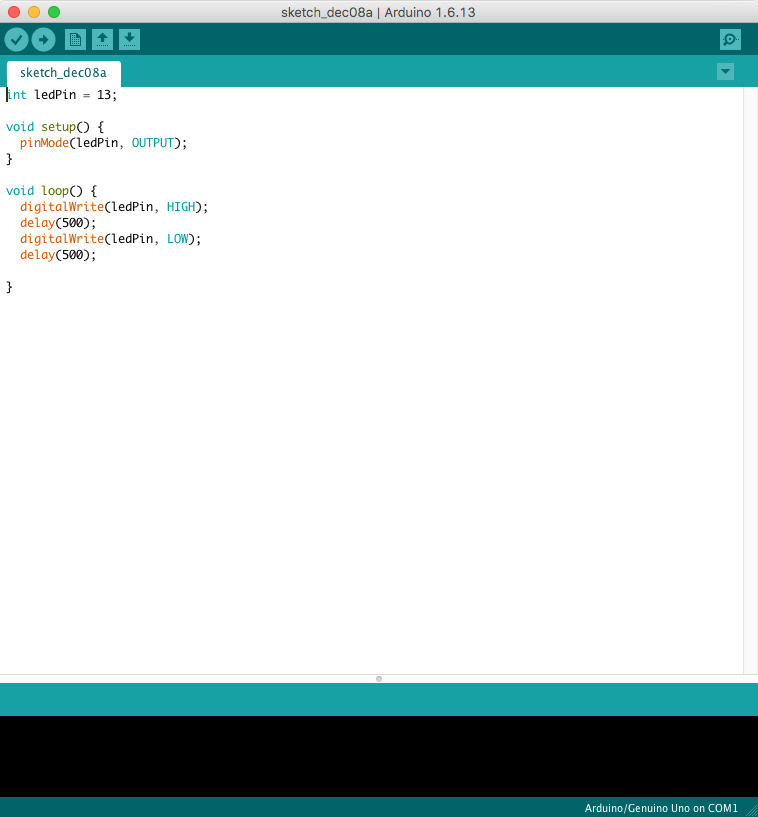
CodeGamer uses open-source Arduino Software that makes it easy for users to write code and upload it to the board. With a parent’s help, kids can download and install the software on their desktop or laptop in order to program their KosmoDuino (microcontroller), which is necessary to proceed with projects and experiments. This KosmoDuino is essentially a mini computer, and it’s very important. Since the Arduino software is always updated, coders can access older versions (and the version that was heavily tested and suggested by Thames & Kosmos) by going here. I suggest using the version Thames & Kosmos suggests, to ensure that the contents of the manual remain accurate. Kids will also have to install the KosmoBits libraries, which will be automatically downloaded once users go here. It sounds sort of complicated, but the manual will walk kids through the process.
As kids turn the pages, their coding adventures will get more complex, and they’ll have to solve increasingly difficult Arduino puzzles. In time, they’ll discover how to make their KosmoDuino sound off, generate numbers, respond to claps, and so much more by coding on their computer and uploading the program (or sketch) to their gamepad. They can even program it to monitor when a drawer or a door is opened, so they can catch their mischievous siblings snooping where they shouldn’t. It’s an incredibly educational process, and it might just spark kids’ passion for coding, robotics, and gaming if the fire wasn’t already lit.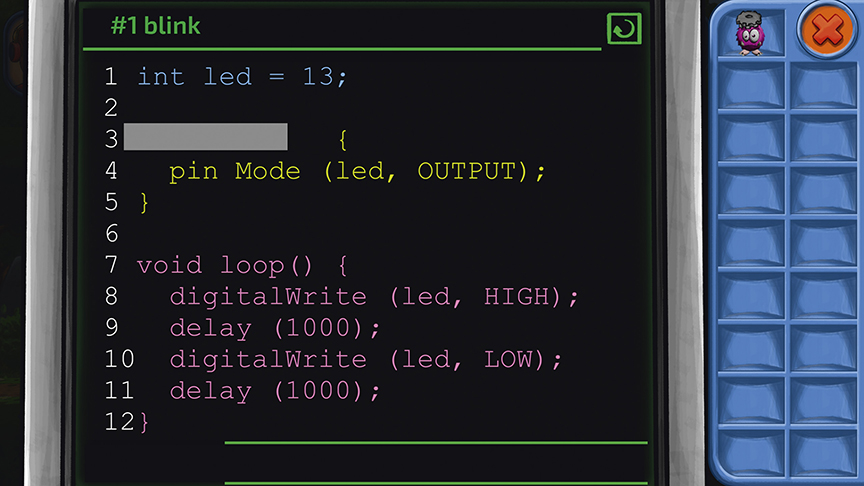 Coders can even become gamers by using the gamepad they assembled to play their way through 15 levels on their tablet or smart device with the free KosmoBits app.In the game, players must work their way across the landscape and catch code monsters as they progress. These code monsters contain lines of code that kids will use to complete longer strands at certain checkpoints. Successfully inserting the correct code monster in the correct blank space will earn players new features and tools, and activate portals that allow them to move forward. This was the coolest part of the entire CodeGamer kit in my opinion, because it acted as a multiple choice that put my newfound knowledge to the test.
Coders can even become gamers by using the gamepad they assembled to play their way through 15 levels on their tablet or smart device with the free KosmoBits app.In the game, players must work their way across the landscape and catch code monsters as they progress. These code monsters contain lines of code that kids will use to complete longer strands at certain checkpoints. Successfully inserting the correct code monster in the correct blank space will earn players new features and tools, and activate portals that allow them to move forward. This was the coolest part of the entire CodeGamer kit in my opinion, because it acted as a multiple choice that put my newfound knowledge to the test.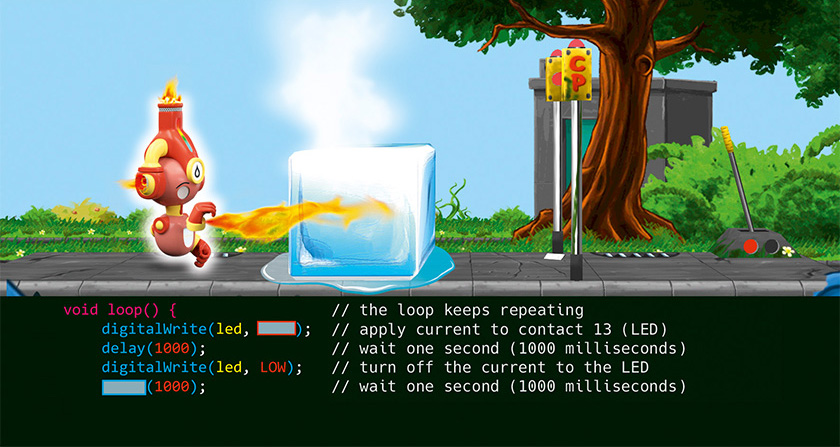 But what’s a game without obstacles? As gamers move forward, they’ll run into a handful that won’t let them proceed. After assembling four instrument-containing sensorbots that recognize motion, temperature, sound, or light, gamers can insert them into their gamepad to switch characters and blast away blockades.The blue motion sensorbot, for example, can be used to break down blocks of ice. Kids can access this bot’s abilities by shaking their controller vigorously. The red sensorbot contains a temperature antenna that senses heat when kids rub it. Kids can use this bot to demolish wooden crates. It’s
But what’s a game without obstacles? As gamers move forward, they’ll run into a handful that won’t let them proceed. After assembling four instrument-containing sensorbots that recognize motion, temperature, sound, or light, gamers can insert them into their gamepad to switch characters and blast away blockades.The blue motion sensorbot, for example, can be used to break down blocks of ice. Kids can access this bot’s abilities by shaking their controller vigorously. The red sensorbot contains a temperature antenna that senses heat when kids rub it. Kids can use this bot to demolish wooden crates. It’s pretty super neat to see things in the digital world react to my motions in the physical world through these sensors.

And when kids feel comfortable enough with the knowledge they’ve gained, they can apply their new skills to cool projects outside the realm of the KosmoBits app and the Arduino software by using the sensors in new applications and in everyday life.
CodeGamer is a multifaceted experiment kit that may be intimidating for some at first. The “instruction sheet” is more like an owner’s manual, and the electrical components are intensely busy with pins, nodes, and a handful of other tiny things I can’t quite identify. But with patience and passion, gamers and coders alike will enjoy countless hours of exploration, imagination, and educational progression as they journey their way through everything Thames & Kosmos’ CodeGamer has to offer. Let’s just say it earned its place in our Top Tech 12 this holiday season.
See CodeGamer in action in the video below:
