 Products that are ready to rock straight out of the box are cool and all, but there’s always some fun and exploration to be had with a little D-I-Y.
Products that are ready to rock straight out of the box are cool and all, but there’s always some fun and exploration to be had with a little D-I-Y.
Designed for kids ages 8 and up, the BOSEbuild Speaker Cube from Bose is the build-it-yourself Bluetooth speaker that’s making a lot of noise. Included in the box is a magnet, a wire coil, a control panel, a speaker panel, four side panels, 40 clips, a power supply, a set of papercraft speaker templates, and eight silhouette covers. With no tools required, it’s everything music lovers need to build their very own sound system. To learn how to build their speaker, kids must first plug in the control panel and connect their device via Bluetooth to the Speaker Cube. Next, they can download (for free) and launch the BOSEbuild Sound app, which provides all the in-app instructions they’ll need to get their favorite tunes bumpin’.
To learn how to build their speaker, kids must first plug in the control panel and connect their device via Bluetooth to the Speaker Cube. Next, they can download (for free) and launch the BOSEbuild Sound app, which provides all the in-app instructions they’ll need to get their favorite tunes bumpin’.
After downloading and launching the app myself, I was prompted to touch my device to the BOSEbuild control panel. Like some sort of freaky magic, the panel and my device recognized each other, and I was asked to name my speaker. I went with “BOOMCUBE3000” in all caps, obviously.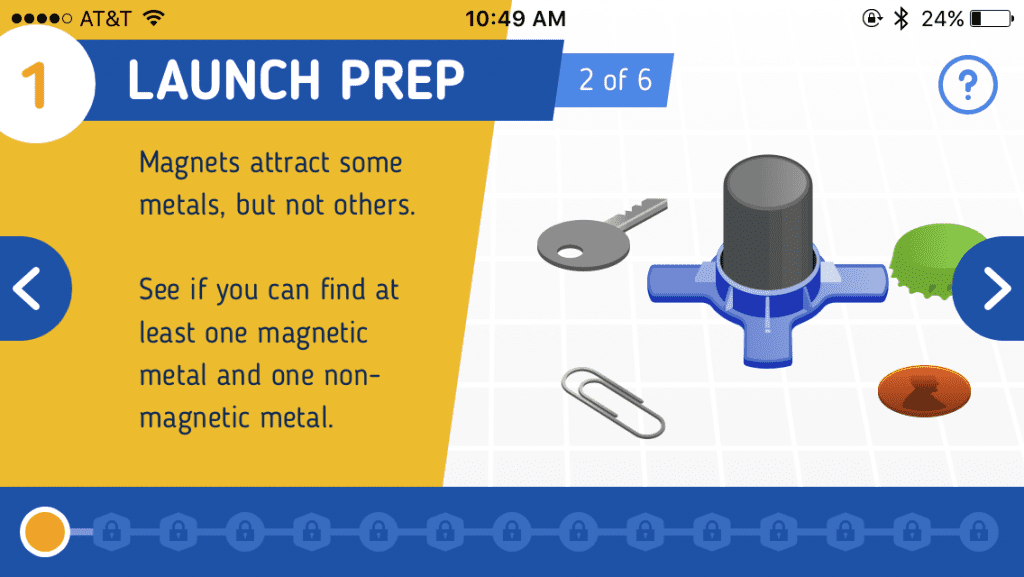 If there was ever any concern about how successful I’d be constructing this speaker, it was washed away the minute I started working on step one. The companion app features clear visuals and animations, as well as written instructions that force kids to be hands-on. Builders might want an adult by their side at times, but the step-by-step manual guides young ones in a way that makes it possible for them to do it all on their own. There are even fun facts along the way that dive deeper into each step and teach kids about why this works and how that works. It’s truly an educational experience all the way through.
If there was ever any concern about how successful I’d be constructing this speaker, it was washed away the minute I started working on step one. The companion app features clear visuals and animations, as well as written instructions that force kids to be hands-on. Builders might want an adult by their side at times, but the step-by-step manual guides young ones in a way that makes it possible for them to do it all on their own. There are even fun facts along the way that dive deeper into each step and teach kids about why this works and how that works. It’s truly an educational experience all the way through.
At one point during my build, I placed a copper coil on top of a magnet and watched it launch into the air. The app explained that by sending electricity through it, it could behave like a magnet and repel against the other oppositely charged magnet. I got to play around with different electricity levels and see its effect on the height of the launch. There was even a motion studio, which let me send repeated pulses of electricity through the coil and watch it bounce and up down. I learned that the rapid vibrations are what create sound waves. It’s a great way for kids to build a deeper understanding of how things work and brush up on important concepts. And the best part is, they’ll have fun doing it.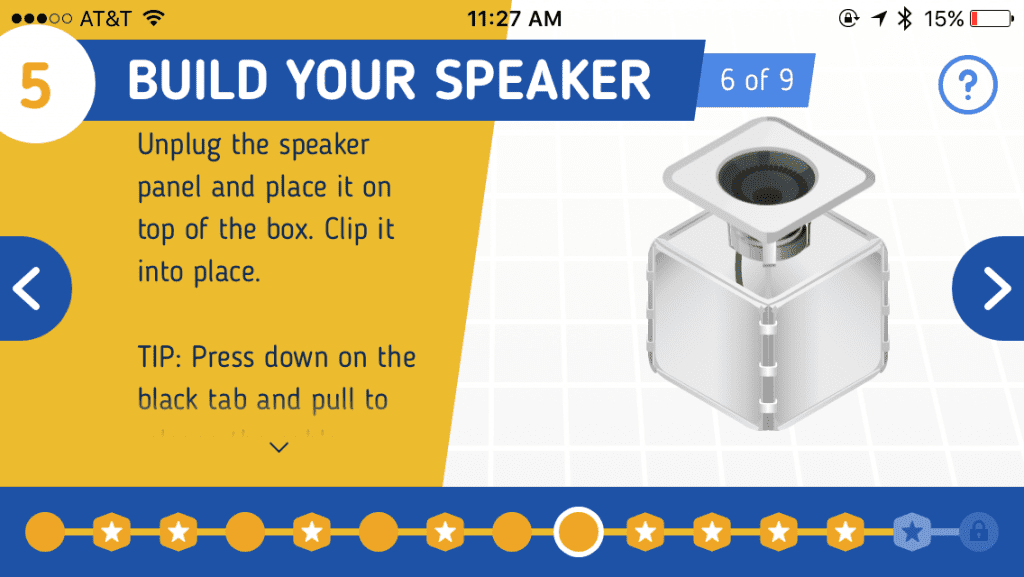 After progressing through the steps, kids will get to assemble the panels of their speaker. Using clips, they can snap together the six panels to create a durable and rugged speaker. The clips can even be removed, so kids can take it apart and teach their friends about the mechanics inside. After assembly, I messed around with sound sweepers, speaker tuning, and even enabled a special BOSE Tuning option that really made my BOOMCUBE3000 live up to its name. Custom colors allow kids to let their speaker shine, and with red, blue, and green color sliders, there is no color they can’t produce. The whole construction process took about an hour, but with open-ended activities that encourage exploration, the most curious kids can spend even more time engaged.
After progressing through the steps, kids will get to assemble the panels of their speaker. Using clips, they can snap together the six panels to create a durable and rugged speaker. The clips can even be removed, so kids can take it apart and teach their friends about the mechanics inside. After assembly, I messed around with sound sweepers, speaker tuning, and even enabled a special BOSE Tuning option that really made my BOOMCUBE3000 live up to its name. Custom colors allow kids to let their speaker shine, and with red, blue, and green color sliders, there is no color they can’t produce. The whole construction process took about an hour, but with open-ended activities that encourage exploration, the most curious kids can spend even more time engaged.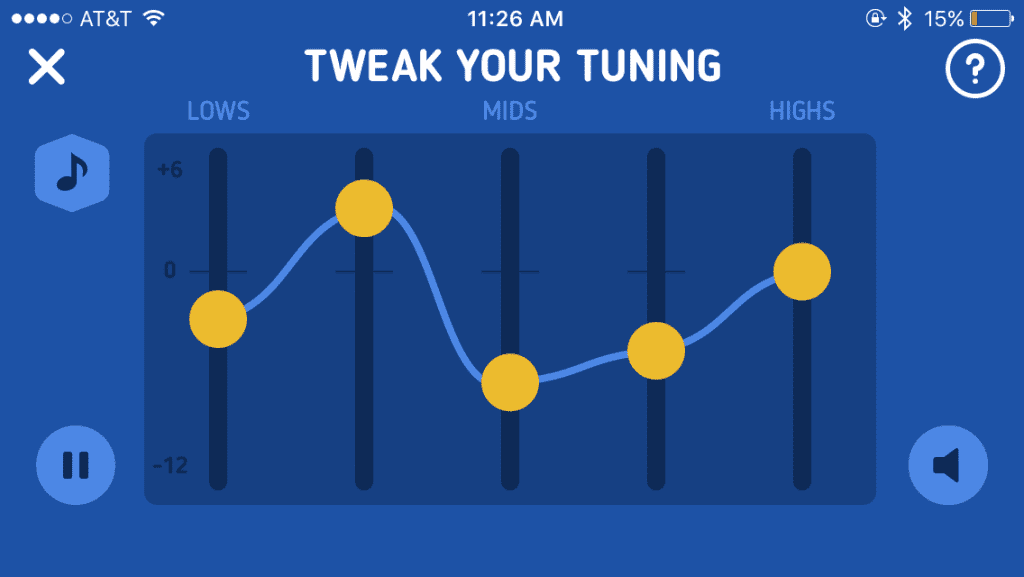 The BOSEbuild Speaker Cube far exceeded my expectations, and its spot on our Top Tech 12 list is well deserved. What may seem like an intimidating build at first is actually an insightful journey that’s fun for kids and parents alike. Along the way, they’ll learn the basic components of a speaker, experiment with frequencies and understand their impact on music, and ultimately build a durable and completely personal Speaker Cube. With audio adjustments, lighting effects, and custom covers that can produce fun shadows, no BOSEbuild Speaker Cube will be the same.
The BOSEbuild Speaker Cube far exceeded my expectations, and its spot on our Top Tech 12 list is well deserved. What may seem like an intimidating build at first is actually an insightful journey that’s fun for kids and parents alike. Along the way, they’ll learn the basic components of a speaker, experiment with frequencies and understand their impact on music, and ultimately build a durable and completely personal Speaker Cube. With audio adjustments, lighting effects, and custom covers that can produce fun shadows, no BOSEbuild Speaker Cube will be the same.
The BOSEbuild Speaker Cube requires an iPhone, iPod touch, or iPad running iOS 8 or above. To see a full list of compatible devices, click here.
